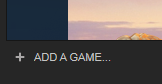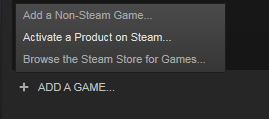hello, my account is active, i got a code, … where do i put it now? any help would be appreciated 
On steam…
Do you have a steam account? If you have one login, if you don’t create an account, download steam client and login. Than click at “games” it is in the upper left section. Choose “activate product on steam…”. Click “next” on the poped up window and click “I agree” if it shows STEAM® SUBSCRIBER AGREEMENT. Paste your key under to “Product code” and click next.
thank you so much man, i was so nervous on seeing it in-game that i didn’t think straight  and forgot how i should do it in steam
and forgot how i should do it in steam  thanks again
thanks again 
What if it doesn’t say “activate product on steam”?
@James1 when you open up steam it should look something like this.
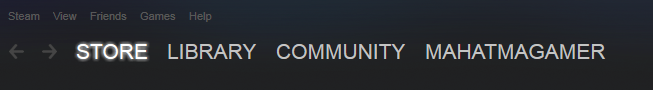
Click on Games and go down to Activate Product on Steam
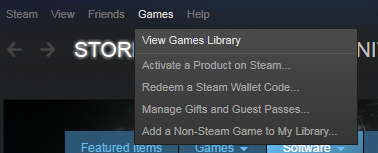
After agreeing to the Steam Subscriber Agreement you will see the following.
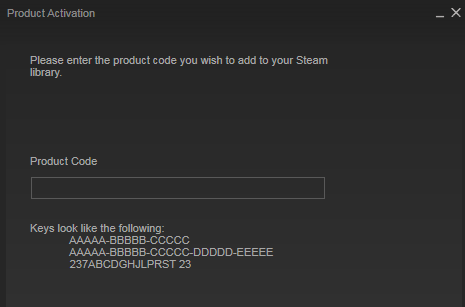
Enter your code there to activate and download.
Should the option to activate a product not show up this is an issue with steam and you should contact their customer service for assistance.
There isn’t anything above the store.
What am I supposed to do then?