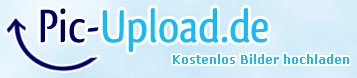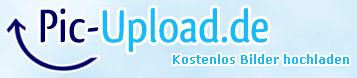I haven’t noticed any issues. 0.4 actually feels smoother than 0.3 for me. I use the preset Very High setting for sliders, since I did not notice any visual quality difference when setting it higher, just some slight performance drop.
The game uses max 50% of CPU, but 80%-100% GPU.
I played maybe 10 hours, got only 1 crash.
1920x1080 running 35-50 fps, probably the camp is lowest.
i7 4770K@3.5
780 Ti 3GB
16 GB RAM