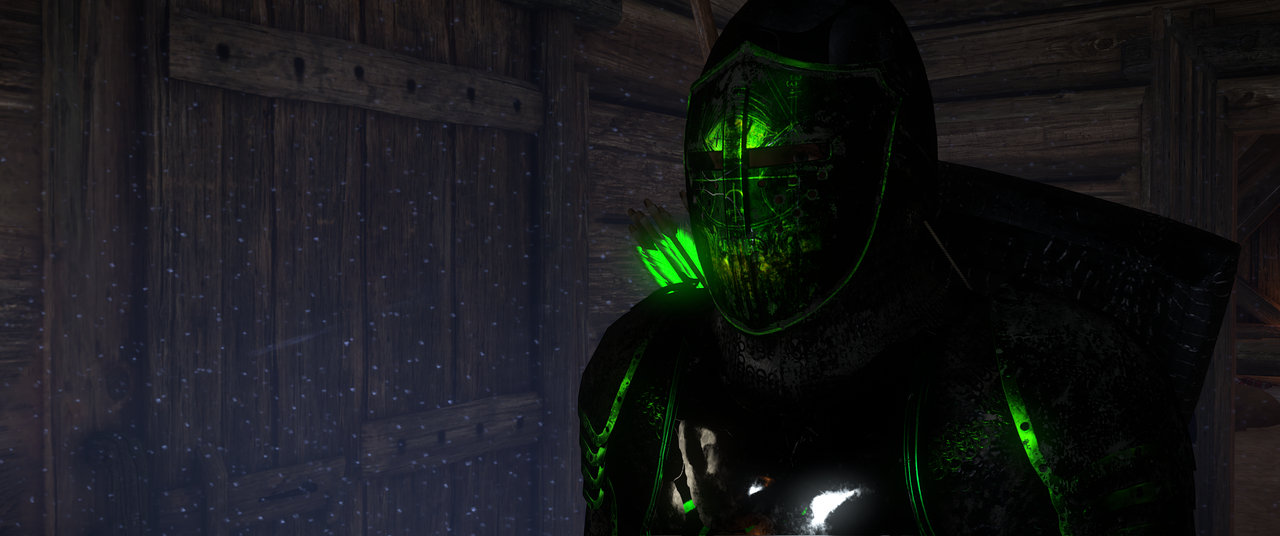Heya,
Yes, I tried the fix you can find online (sys_MaxFPS, v-sync etc. ); and I tried it with all the possible combinations (via user.cfg, directly through the console, v-sync off with the in-game setting, v-sync off with the appropriate line in the .cfg file. Also tried with forcing v-sync off in Nvidia control panel, Inspector and whatnot).
No matter what, cutscenes (like, for example, the very first one in the tavern in Skalitz) are still locked to 30 fps.
My system:
I5-9600k
Nvidia GTX 1080ti
16GB DDR4-3200mhz RAM
Monitor:
G-Sync monitor 144hz 2560x1440
I think G-sync might be the “culprit” (also tried to disable G-sync altogether, fix doesn’t work either); maybe that fix simply doesn’t work with g-sync monitors, but I haven’t found any workaround on the Net. Am I missing something obvious?
Thanks