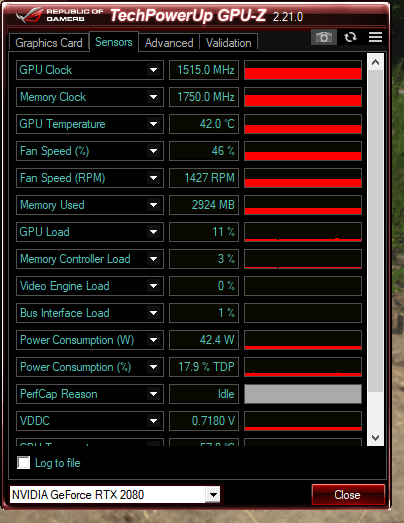Ended up being the Windows 10 itself that was the culprit, it was coming with strange high CPU usage on random programs in the background.
A clean re-install of Win 10 solved this problem.
We are talking 35 fps on start menu and 15-20 fps inside the game at starting point.
My old rig was 2500k @4,5 Ghz + GTX 580 OCed and that ran this game @ 30+fps with little lag on medium.
Finished most of the game on this.
New PC it’s just serous lag and low fps, completely unplayable.
GPU-Z is showing x16 v3 when game runs.
MSI afterburner logs show the GPU never goes above 24% usage (when trying other games or 3d-mark it can go up to 93%)
CPU usage is V-high on 5-6 Cores.
Tried all the advice I can find online, all the settings, GFX mods, limiting to certain cores, -2% on cores and other stuff.
The system is OCed, have tried putting everything on stock and nothing changes.
System is:
i9 9900k @ 5Ghz
RTX2080 8GB Gigabyte clock@ 1808Mhz, memory @ 1750Mhz
32 GB gskill @ 3200 (haven’t bothered to OC the memory yet)
Game is on SSD.
Any helpful insight is welcome.