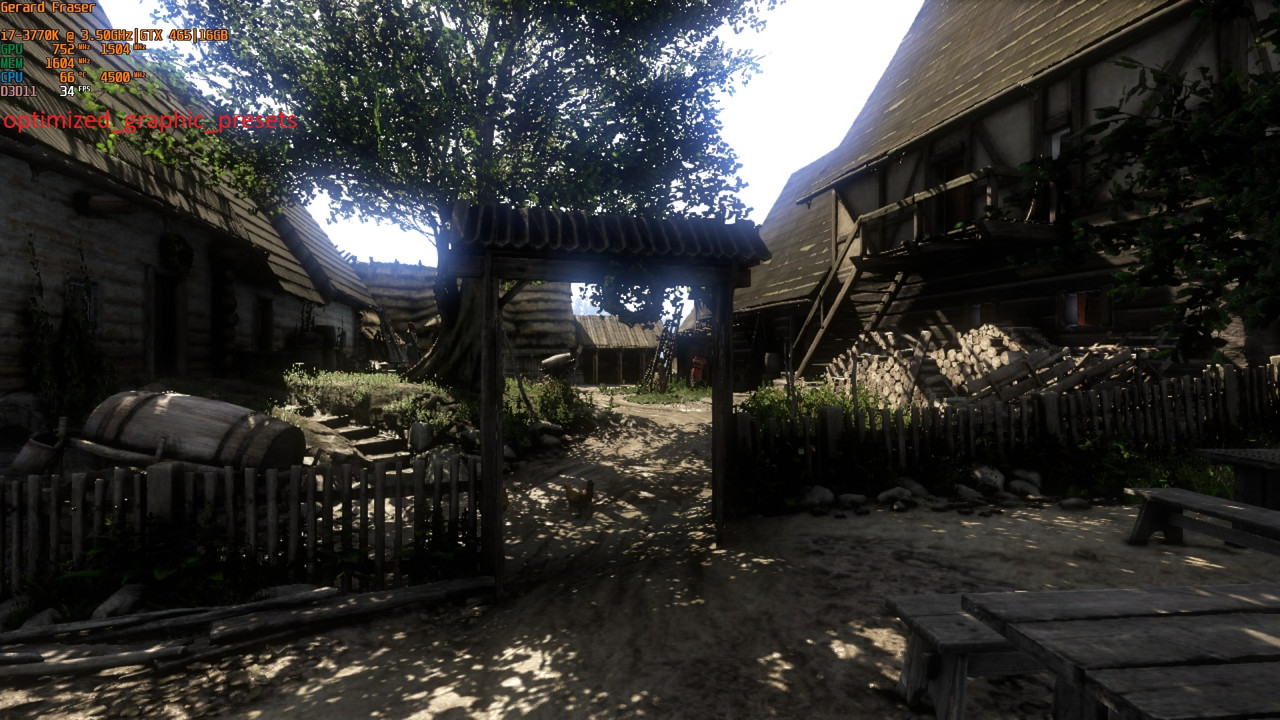Well you can try this Mod by ovni,I added a bunch of stuff to it but it has a read me for install and if you do not like something in read me,there is how to get rid of it.
Put these settings in ogp_override.cfg in the mod folder if you do not like it darker ,these are adjustable
e_svoTI_SSAOAmount = 1.4
Allows to scale down SSAO (SSDO) amount and radius when GI is active(Higher The Number The Darker And More Detail In Ground Textures
e_svoTI_SpecularAmplifier = 0
Adjusts the output brightness of specular component.If using full GI set to 0.
e_svoTI_DiffuseAmplifier= 1
Adjusts the output brightness of cone traced indirect diffuse component
(0 is Dark ,Higher Number Lightens screen If Areas Are Too Dark When Full GI mode very experimental)
e_svoTI_DiffuseBias= 0.05
Constant ambient value added to GI .
Helps preventing completely black areas
If negative - modulate ambient with near range AO (prevents constant ambient in completely occluded indoor areas)
r_DeferredShadingAreaLights = 1
Enables/Disables more complex area lights processing.
Usage: r_DeferredShadingAreaLights [-1/0/1]
-1 prevents loading of area lights
Default is 1 (enabled) causes flickering
(default=0)
r_ShadowCastingLightsMaxCount = 24
Maximum number of simultaneously visible shadow casting lights.24 Light is Ultra setting and helps prevent shadow flickering with some settings.
10/12/16/20;/24;/16 [16]

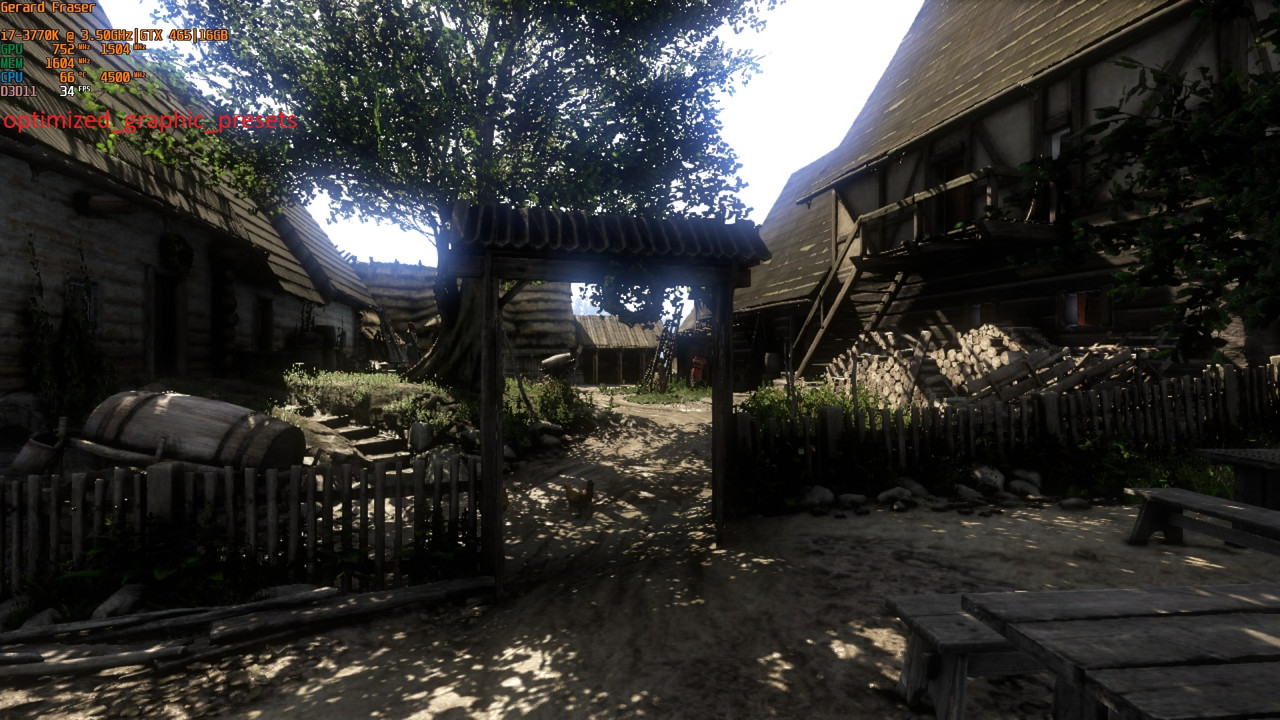
Google Drive- optimized_graphic_presets Enhanced Edition with 19 AA Modes + Change Weather on the Fly and more